Change a Facebook fan Page name After many Likes
This is really a very bad feature of facebook, they don't allow us to change facebook fan page name after many likes...
Therefore today i have brought up an amazing trick to change FACEBOOK FAN PAGE USERNAME After 200 likes....
FOLLOW This Steps to get 100% Success..!!
- First you Must open you Google Chrome Browser.
- It will need you email and it will give you password.
- Now Just restart your Google Chrome Browser.
- After restart just Set USA location in Zen met.
- Now simply login in You Facebook account.
- Now go on Desire page and click on Update Info.
- Now Click on Change name or Edit option.
- You will see Request Change click on it.
- Than you will see a new window open.
- That is I need To Change the name of My Page.
- Check on I Understand the formatting Guideline for my Page's new name.
- Now You will see many option reason For Change page Name.
- Just Choose any of these or you requires.
- Now Fill Old Page name and Give New Name.
- Just a give a page Identity for verify your page,
- You can give a simple Govt stamp paper for this.
- Add all Information of your page in English with your picture.
- After all Just scan this and send it to Facebook using this.
- Now its done Facebook team will reply for Name Changed
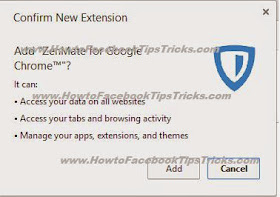













0 comments:
Post a Comment